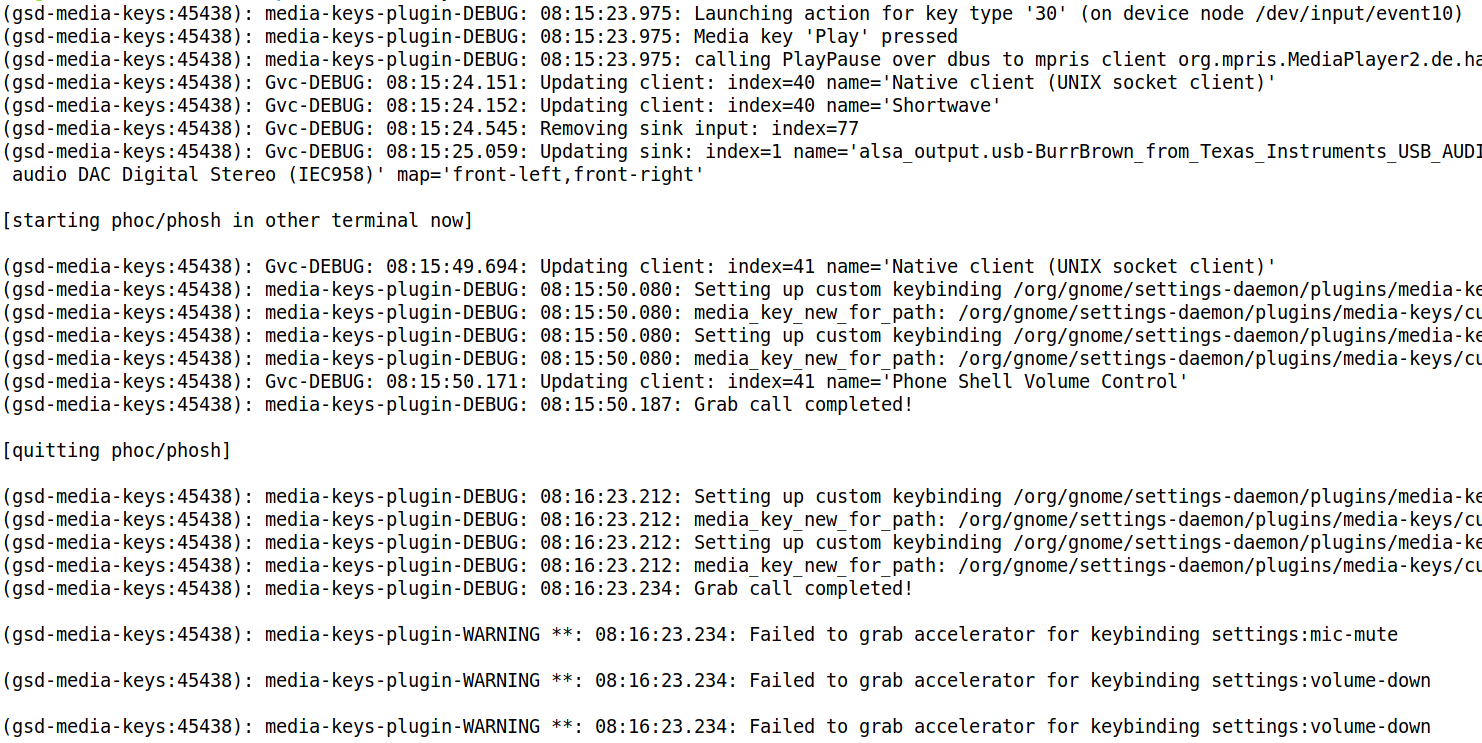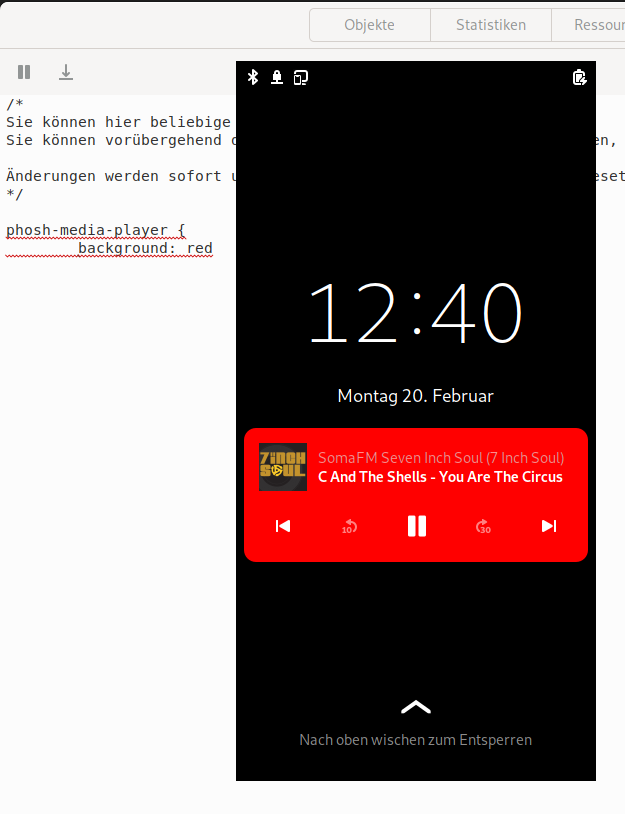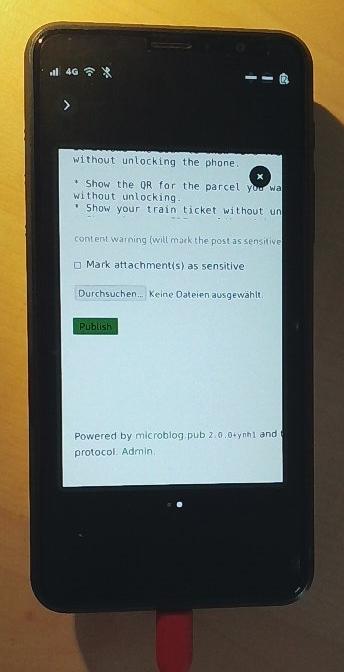In my post about waking my #Librem5 by calling to receive matrix messages I forgot to mention one of the actors: #PhoshAntiSpam.
PhoshAntiSpam rejects or silences incoming calls depending on a text file containing phone numbers and/or your address book.
If you're using #Phosh on your mobile phone and you get calls you do not want, it'll be of great help. Shoutout to @kop316@fosstodon.org
After playing around with phoc/phosh on my notebook I found that the media-keys in gnome didn't work anymore after closing #phoc and #phosh.
Later on I wasn't able to suspend my #Librem14 running #PureOS #Byzantium with #Gnome (3.38.5) on #Wayland by hitting Fn-Esc.
It turned out that the gsd-media-keys¹ daemon got confused over phosh grabbing and releasing the controls.
Stopping the daemon via killall gsd-media-keys and re-starting it using systemctl start org.gnome.SettingsDaemon.MediaKeys.target or executing /usr/libexec/gsd-media-keys &, disown %1 restored the functioning of the hotkeys.
Didn't file an issue, yet, because I don't know if this is reproducible in newer versions of Gnome. @agx@social.librem.one, maybe it'd be nice to add some information to the article in case people wonder why there hotkeys do not work after following those instructions?
¹this is the only documentation I found describing in short what the daemon does - any hints to newer official sources are welcome
Followed this exciting tutorial and found that #phosh showed the control for #shortwave on my notebook playing a station.
Amazing how simple it is to adjust aspects of the appearance!
Side effect: after closing phoc and phosh the media keys on my keyboard didn't work anymore to mute/unmute or stop/start shortwave.
Thanks @agx@social.librem.one for that nice tutorial - looking forward to the next part!
There's just been an update for my #Librem5. The new #phosh version offers an experimental plugin called phosh-ticket-box.
It allows the user to show PDFs from the lockscreen without unlocking the phone.
- Show the QR for the parcel you want to send without unlocking.
- Show your train ticket without unlocking
- Show whatever PDF you like without unlocking.
It can be enabled in phosh-mobile-settings in the Lockscreen menu.
gsettings get sm.puri.phosh.plugins.ticket-box folder shows the path inside the home directory the plugin looks for PDFs in. The default is /home/purism/phosh-ticket-box.
Make the directory, put a PDF inside, enable the plugin and lock the phone. Enable the screen, swipe from the left border of the screen towards the right, select by swiping left and right the Tickets pane (if you have enabled more then one plugin) and click on the PDF to show.
Resizing and scrolling works with the known gestures.
Thanks @agx@librem.one !