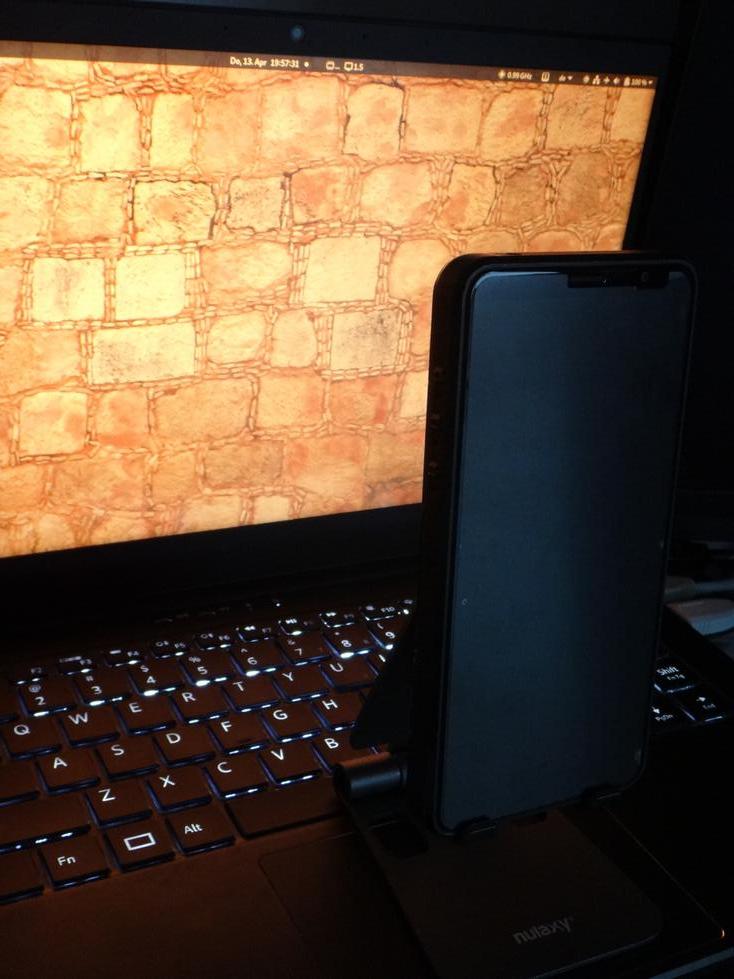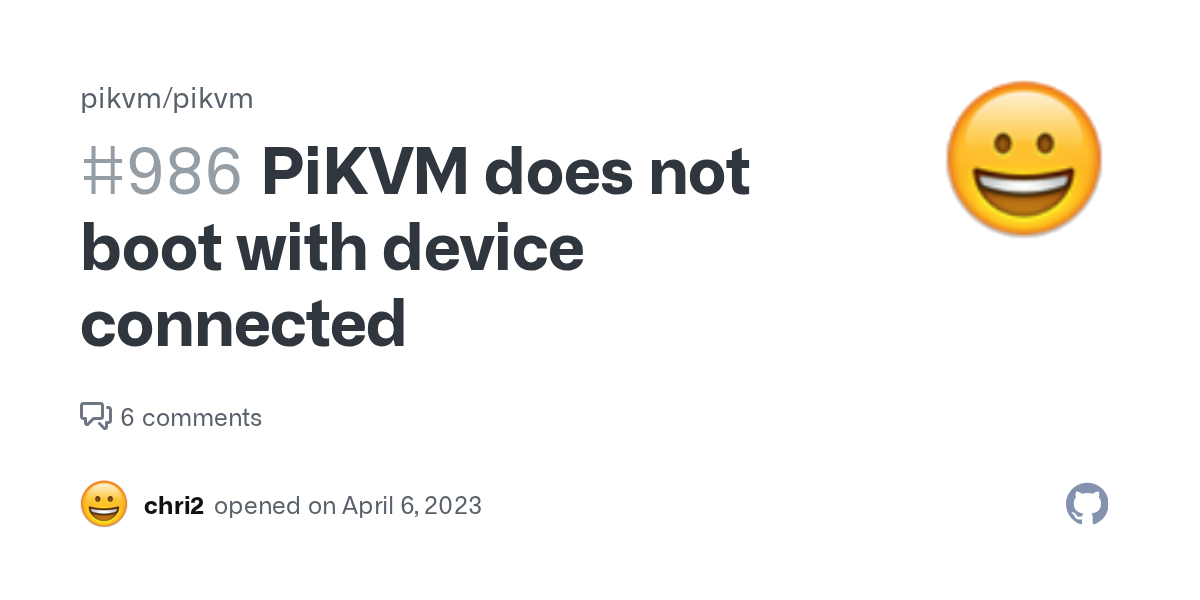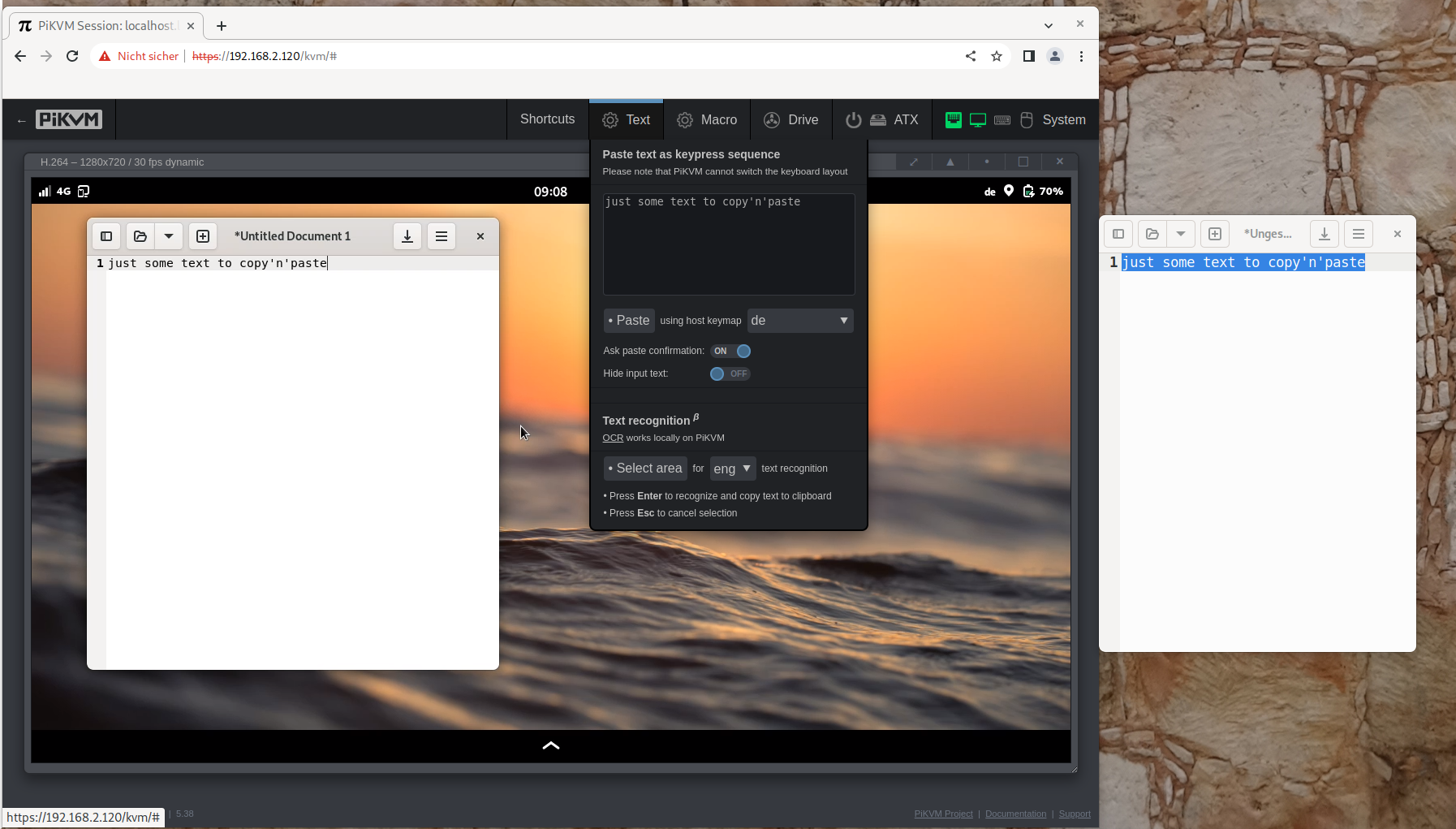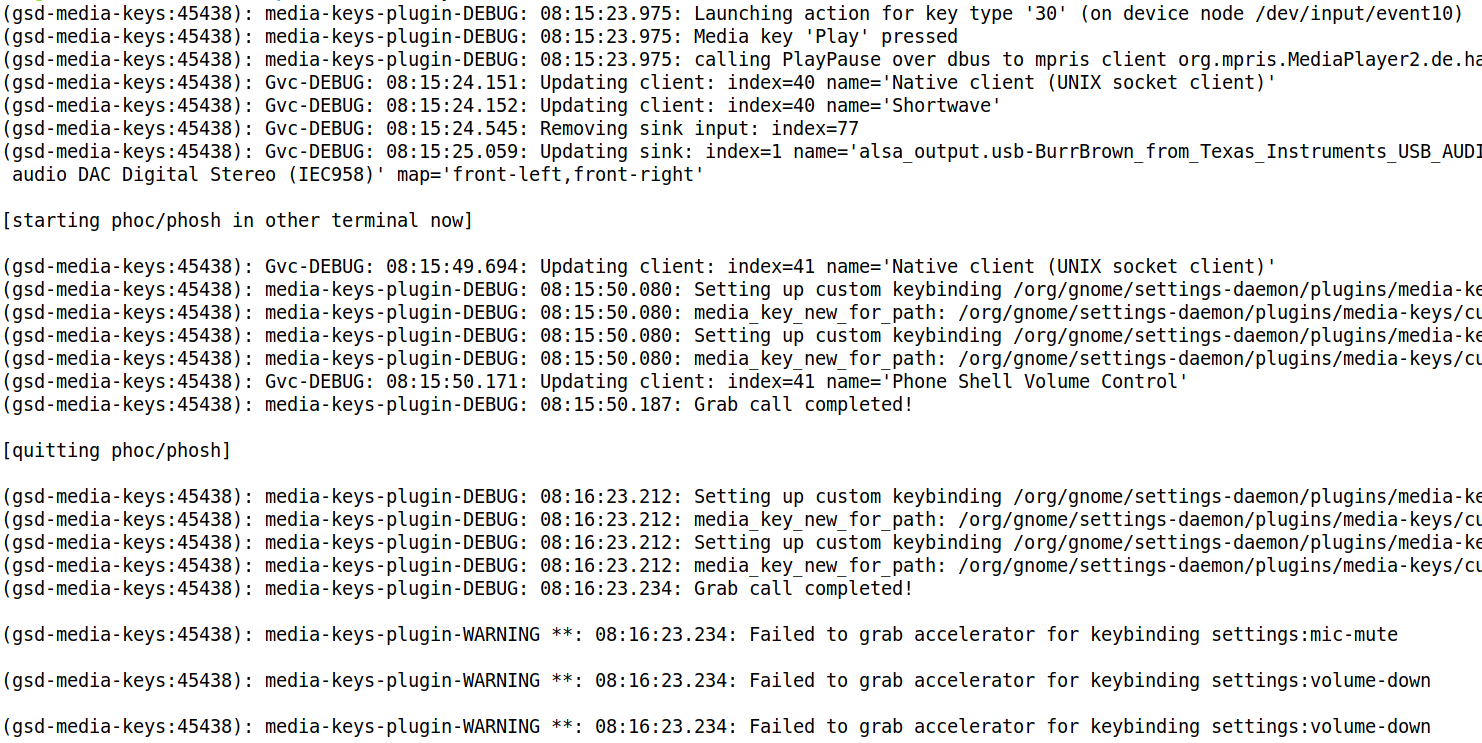On my #Librem14 notebook made by #Purism I use #pureboot which includes #heads and #coreboot. I had to replace the ssd.
I also
- upgraded from luks1 to luks2 replacing the key derivation function
- started with a new luks encryption key
- and a new gpg encrypted passphrase
- changed my fs from ext4 to #btrfs
To check for the new key/passphrase whether they work I used this command:
/usr/lib/cryptsetup/scripts/decrypt_gnupg-sc /etc/cryptsetup-initramfs/cryptkey.gpg | sudo cryptsetup luksOpen --test-passphrase /dev/nvme0n1p3 && echo yippie-yeah
Following up to https://chrichri.ween.de/o/1ceff19d1e4c4486b8fe8a0eb203a76d
Needed to send some SMS with information I wanted to copy'n'paste from my #Librem14 desktop.
Switched on the #PiKVM to get remote access to my #Librem5 connected to it and found the PiKVM not starting. Disconnecting the hdmi-cable for a few seconds made it boot.
When connected to the PiKVM with a browser the KVM session shows an empty desktop, because top and bottom bars are still on the Librem5s display. To get access to them I connected via ssh and ran the following
export XDG_RUNTIME_DIR=/run/user/1000 wlr-randr --output DSI-1 --off
This disables the phones display and moves the top and bottom bar to the external display - the PiKVM sending it to my browser session.
To cut'n'paste I tested PiKVMs Text menu:
- copy some text from the local desktop (in my example a simple text editor)
- open the
Textmenu in the browser session showing PiKVMs web interface - paste the text to the text boxed in the menu
- press
Pastebutton - confirm that I really want to paste the text
- it's pasted to where the cursor is active on the remote computer - in my case the Librem5
Nice to know even though the same can be achieved through an ssh session to the Librem5 by running
export XDG_RUNTIME_DIR=/run/user/1000 echo "here I pasted whatever I wanted to have in my remote session from my desktop to the ssh session" | wl-copy
After playing around with phoc/phosh on my notebook I found that the media-keys in gnome didn't work anymore after closing #phoc and #phosh.
Later on I wasn't able to suspend my #Librem14 running #PureOS #Byzantium with #Gnome (3.38.5) on #Wayland by hitting Fn-Esc.
It turned out that the gsd-media-keys¹ daemon got confused over phosh grabbing and releasing the controls.
Stopping the daemon via killall gsd-media-keys and re-starting it using systemctl start org.gnome.SettingsDaemon.MediaKeys.target or executing /usr/libexec/gsd-media-keys &, disown %1 restored the functioning of the hotkeys.
Didn't file an issue, yet, because I don't know if this is reproducible in newer versions of Gnome. @agx@social.librem.one, maybe it'd be nice to add some information to the article in case people wonder why there hotkeys do not work after following those instructions?
¹this is the only documentation I found describing in short what the daemon does - any hints to newer official sources are welcome