Following up to https://chrichri.ween.de/o/1ceff19d1e4c4486b8fe8a0eb203a76d
Needed to send some SMS with information I wanted to copy'n'paste from my #Librem14 desktop.
Switched on the #PiKVM to get remote access to my #Librem5 connected to it and found the PiKVM not starting. Disconnecting the hdmi-cable for a few seconds made it boot.
When connected to the PiKVM with a browser the KVM session shows an empty desktop, because top and bottom bars are still on the Librem5s display. To get access to them I connected via ssh and ran the following
export XDG_RUNTIME_DIR=/run/user/1000 wlr-randr --output DSI-1 --off
This disables the phones display and moves the top and bottom bar to the external display - the PiKVM sending it to my browser session.
To cut'n'paste I tested PiKVMs Text menu:
- copy some text from the local desktop (in my example a simple text editor)
- open the
Textmenu in the browser session showing PiKVMs web interface - paste the text to the text boxed in the menu
- press
Pastebutton - confirm that I really want to paste the text
- it's pasted to where the cursor is active on the remote computer - in my case the Librem5
Nice to know even though the same can be achieved through an ssh session to the Librem5 by running
export XDG_RUNTIME_DIR=/run/user/1000 echo "here I pasted whatever I wanted to have in my remote session from my desktop to the ssh session" | wl-copy
@me I'm looking forward to my Librem 5 arriving.

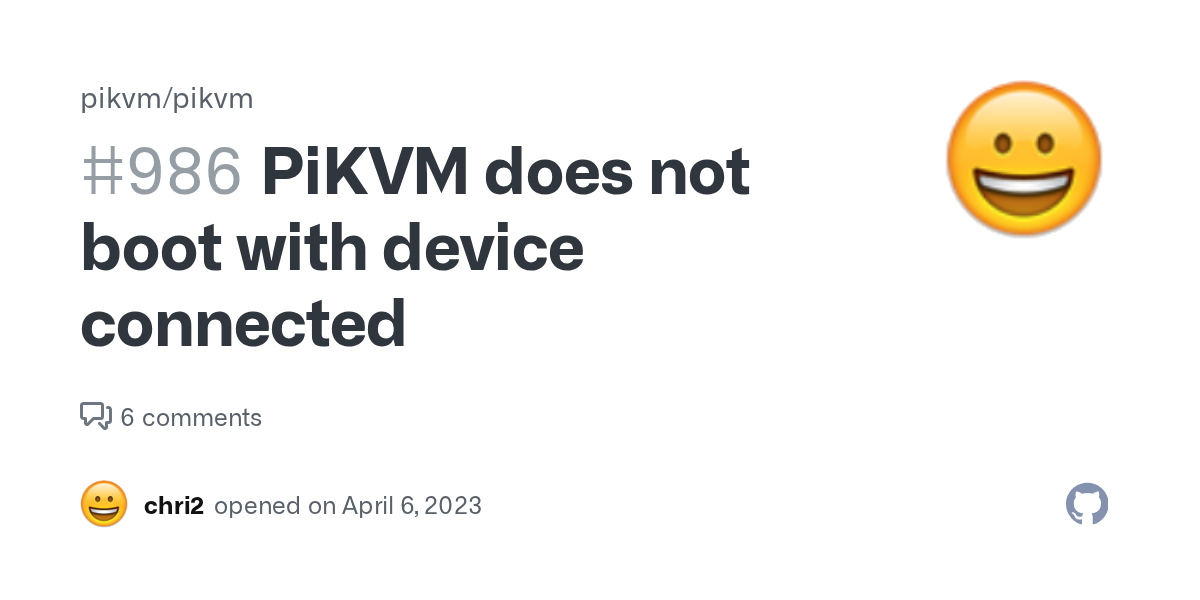
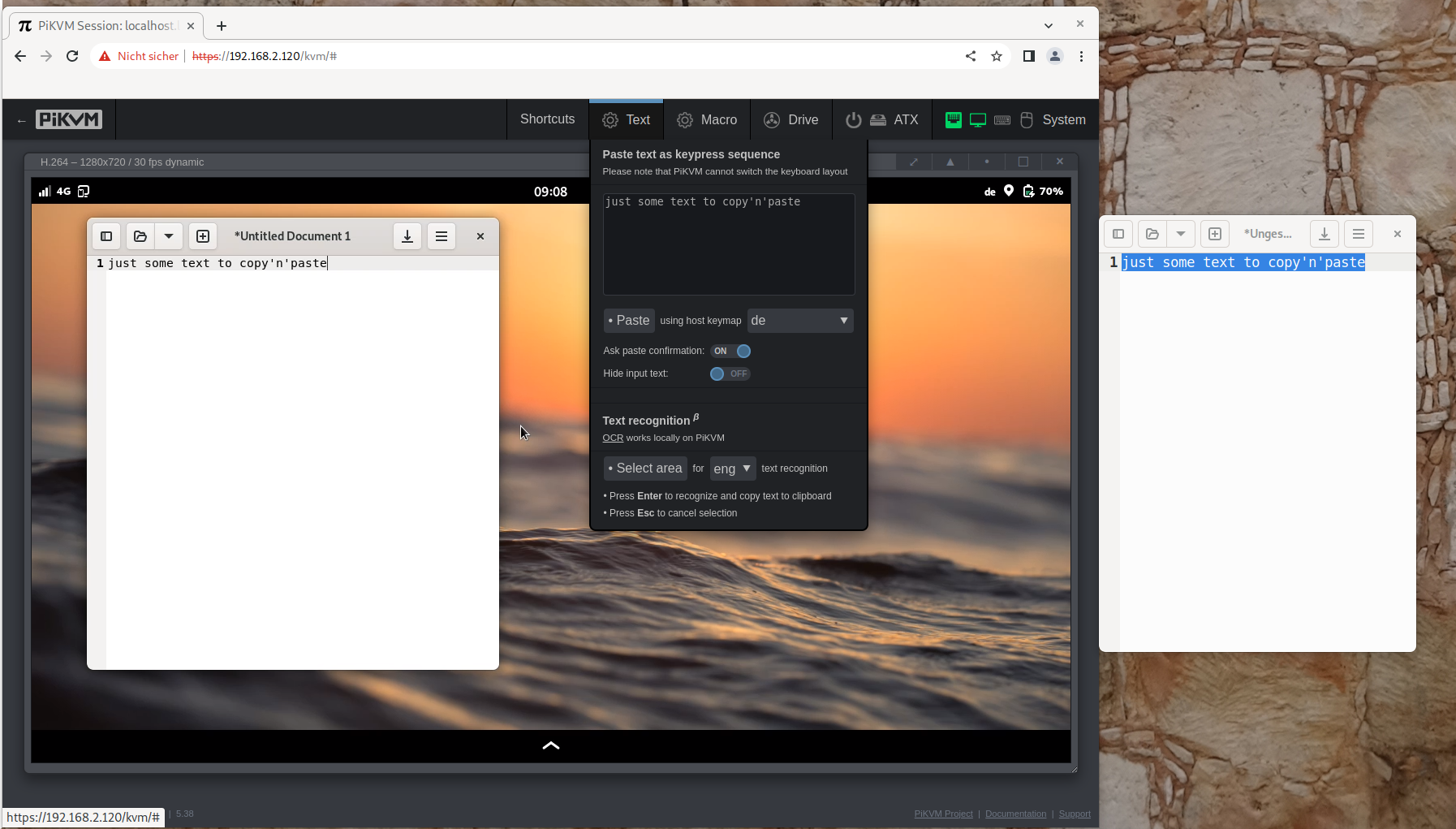


This is a know issue I already had read about during initial setup (and didn't remember it). When I changed the connected client from a #cubox to my #Librem5 it hit me.
Thanks for the quick reminder and help and the interesting information about the development process of the #PiKVM!
It turned out that having the mentioned jumper No14 closed doesn't make much sense, because there seems to be no negative effect known and opening the jumper does rule out the hdmi issue I ran into.
BTW: Looking forward to Pi-Cast!