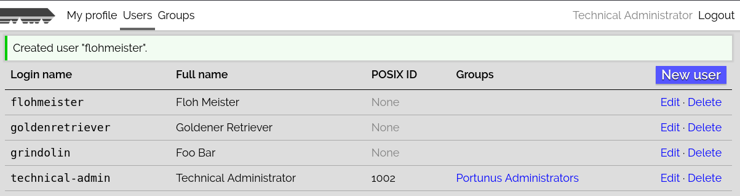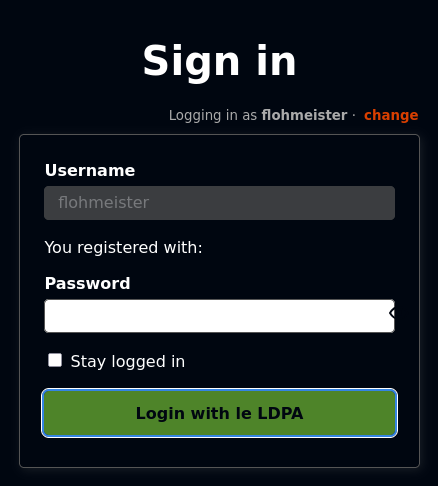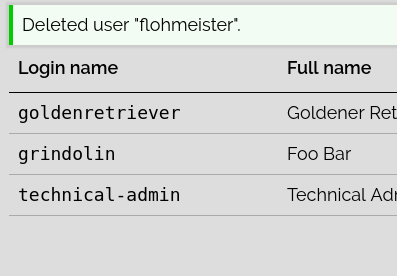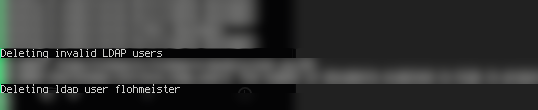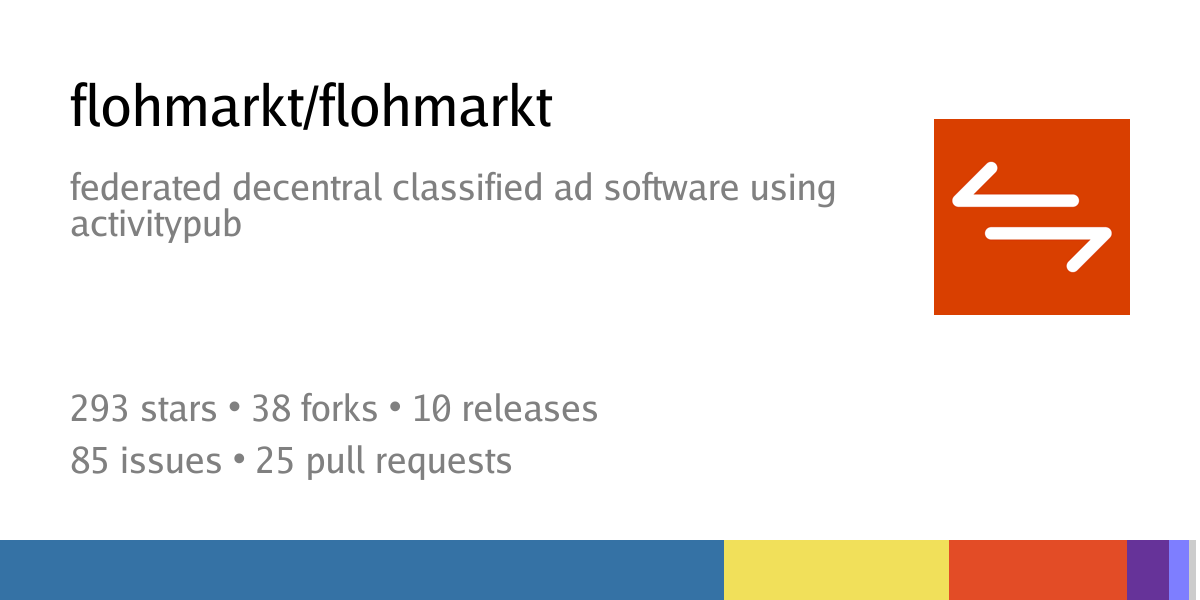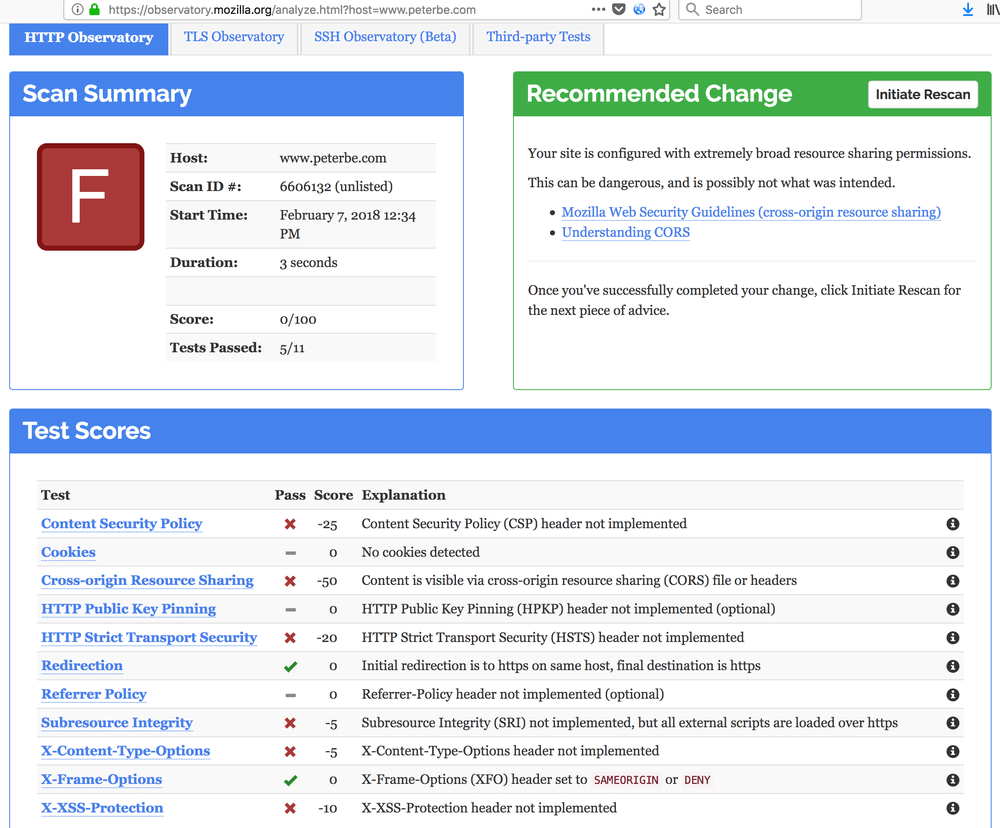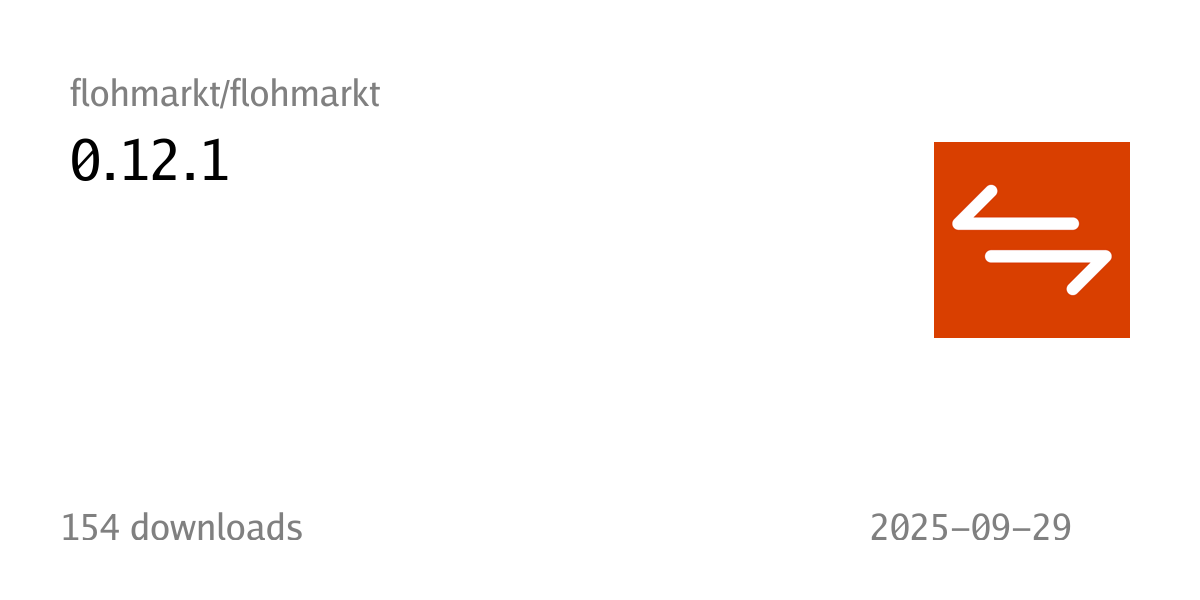Goguma v0.9 has been released!
Hey #flomis 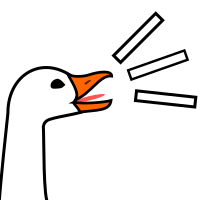 !
!
The #flohmarkt developers have been busy and released version 0.14.0 a while ago. @Profpatsch@mastodon.xyz prepared an upgrade. I just published the new version.
Please look through the settings sections to adopt the new options available.
@webmink
New year, new release candidate!
We've tagged #Phosh 0.52~rc1 together with #feedbackd 0.8.8, gmobile #0.6.0 and #pfs 0.0.6 . pfs now ships a simple example file selector app, excuse the logo but we were thinking about a mobile file cabinet:
Happy 2️⃣0️⃣2️⃣6️⃣ everyone!
@spipau @tbernard Thus, rather than forking Android, we'd be better advised not to build on top of AOSP and instead use the free software platforms we already have as a basis, making use of the huge amount of developer effort and research put into free software Linux distributions and apps running on them, and making that available to smartphones.
@postmarketOS is laying the groundwork here and initiatives like @modal are pushing to build the remaining pieces to have something that can compete.
@spipau @tbernard microG could be continued without me. There are other contributors and certainly enough developers that could contribute. But that is because microG is a free software community project.
Android in contrast is exclusively developed by Google. AOSP is merely a code dump, it's almost impossible for non-Googlers to contribute to Android or AOSP. Even if you were to fork it, you won't have the necessary developer and security researcher power to compete.
A often requested feature was the ability to change brightness on the lockscreen without having to pull down the settings menu. This can be useful in changing ambient conditions when not using automatic brightness. #Phosh 0.52 will have a two finger swipe gesture for that:
The #flohmarkt features we are most proud of are:
* We overthrew the geographical concept for an entirely new one.
* We offer you new ways to authenticate yourself than just username/password (Fediauth and LDAP)
* and much, much more…
Stay tuned :)
My friend seems genuinely baffled that I am an AI researcher who refuses to use AI! Not only that, but I argue against it from theory, not experience. Why don't I just give it a try for a while, and see what it's really about before I judge it?
I guess I see where he's coming from. Part of the problem is the word "AI." LLMs are not my research focus, so it's less of a contradiction than it sounds. But I admit, being a non-user makes my arguments against LLMs less credible.
I just don't understand why I owe it to anybody to give AI a shot. I know how LLMs work in gory detail, and I don't trust them. I've seen the mediocre work they produce. I've read studies about the seductive illusion of competence and caring they create, and how people fall for that. I know it's all built on an incredibly exploitative business model.
I feel entirely justified in not giving them a chance. I guess I'm just as baffled by how badly he wants me to try it, and how sure he seems to be that it would change my mind.
Wow, #phosh got a mention from #ACLU . Thanks @nikodunk for letting us know: https://www.aclu.org/news/free-speech/app-store-oligopoly
#ldap integration in #flohmarkt is coming along great! We now have a full user lifecycle support implemented :)
We've released a new version of mobile-broadband-provider info. Besides updated provider info and more #cellbroadcast channel information we also added emergency number information:
https://gitlab.gnome.org/GNOME/mobile-broadband-provider-info/-/releases/20251101
Hey @ruud@mastodon.world - welcome amongst the #flohmarkts of the world!
Thanks for your ping about the installation in Netherlands.
I added you to the list of known instances on the wiki and sent you a federation request.
addressing a passerby: Uh, hey, nice to meet you! You're running a flohmarkt as well? You'd like to have some more visibility and reach? Come on - let's federate!
@me I created a new #flohmarkt instance: https://flomarkt.nl
I need to finish some configuration and then I'll open registrations. You can add it to the wiki.
#flohmarkt geographic sorting and search is nearing completion and will be available in the next release :)
Hey #flohmis! I just installed the new #yunohost package #flohmarkt 0.12.1~ynh3.
The flohmarkt code stays the same. @grindhold@23.social researched the issue that after upgrades to flohmarkt the clients needed to force reload the frontend.
To circumvent the problem nginx now adds a header to control caching. **Thanks for the PR to the yunohost integration repo by @grindhold@23.social!
The testing environment of #yunhost found an issue with using add_header in nested nginx-configurations and delivered a reference: https://www.peterbe.com/plog/be-very-careful-with-your-add_header-in-nginx
Thanks to the great work of all the yunohost contributers for that great testing environment!
The newer package can be updated or installed from the yunohost app store.
Save the dates: We're having an online community get together at 2025-11-18 and an offline one at @datenburg at 2025-12-04 . Everyone interested in #Phosh and the @ev is invited to drop by and chat. Hope to see you there.
one of the most comprehensive explanations of SGX I have read cam be found here: https://eprint.iacr.org/2016/086.pdf
From the download counter on the release page at codeberg I estimated that there are between 30 and 40 #flohmarkt instances out there running on #yunohost.
(Who uses ZIP ? Well, the yunohost integration does and the counter went up by the numbers shortly after publishing the latest update to the yunohost app integration.)
On the wiki we have a list of ~20 flohmarkts. The list is meant for users to choose an instance and for admins to look for other flohmarkts to federate with.
I'd like to invite everybody to drop us a line to add your flohmarkt to the wiki: either as a codeberg issue or as a fedimessage or fedipost or on #flohmarkt IRC.
And even if you'd not like to be on the wiki page: federate with others to make your small ads more visible.
#Federation enables that #SmallAds show up on the other instances an instance is federated with directly. This gives every small ad some more reach.
My impression is that federation is extremly important to make the flohmarkts more successful as an alternative to the well know centralized services.
I opened an issue to discuss how to make federating easier without forcing anyone to share more data with the world than they do with the actual version of flohmarkt.
 Chris Vogel
Chris Vogel