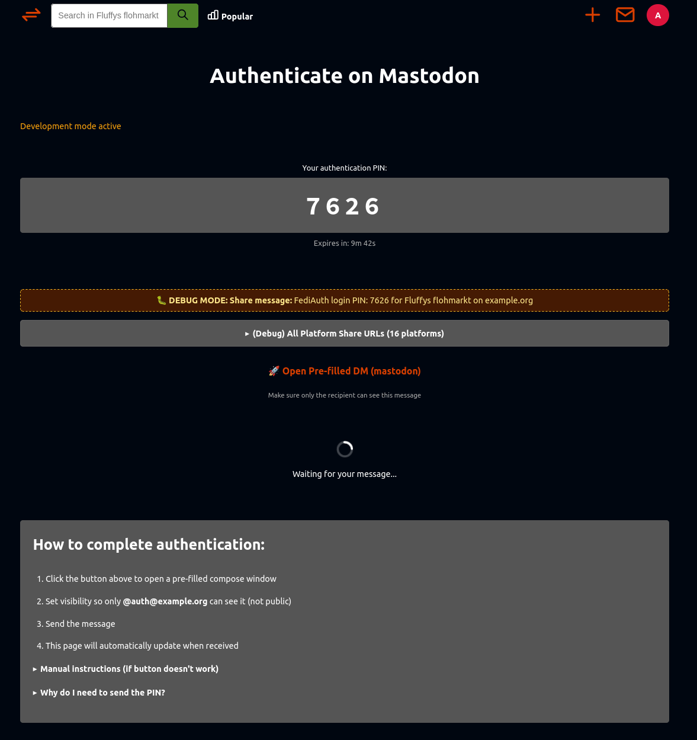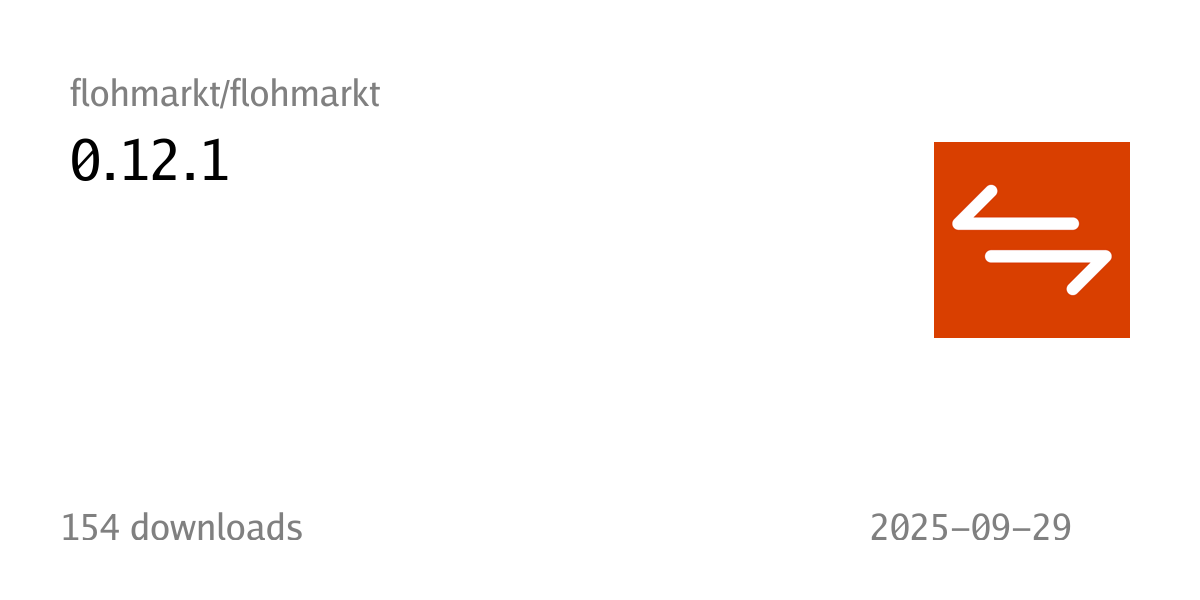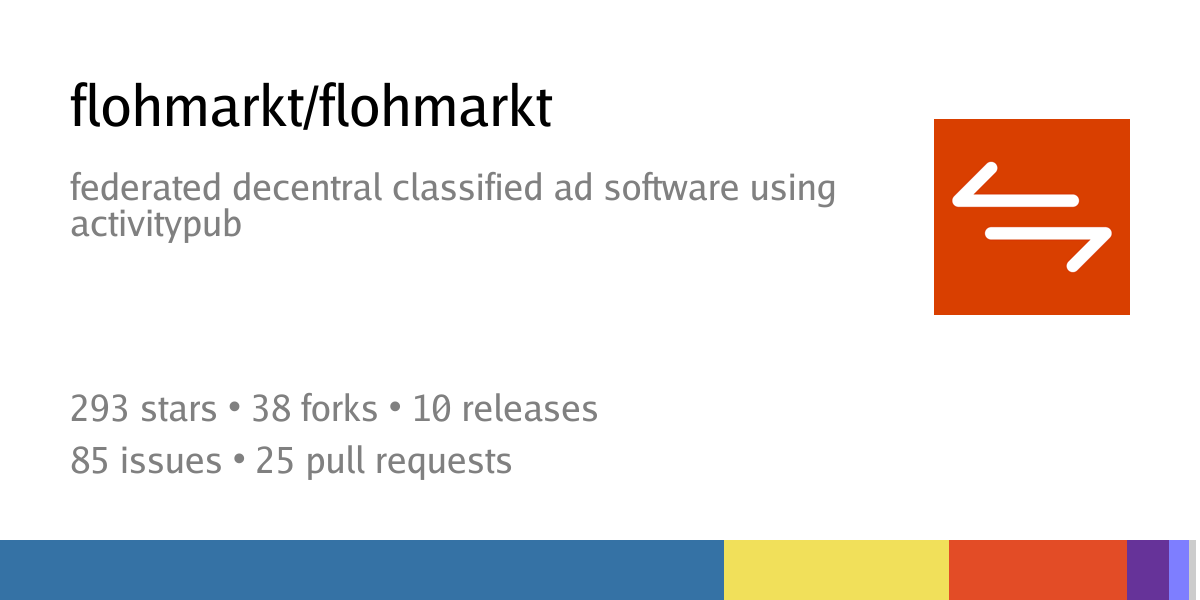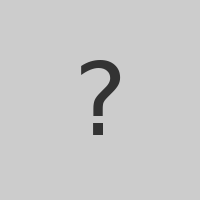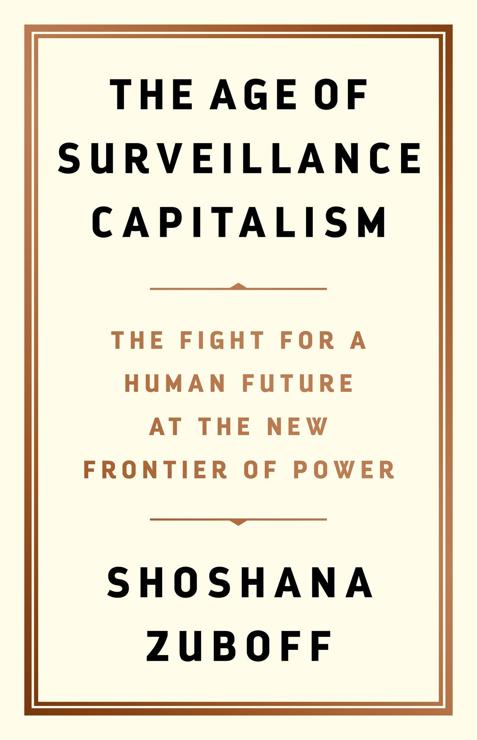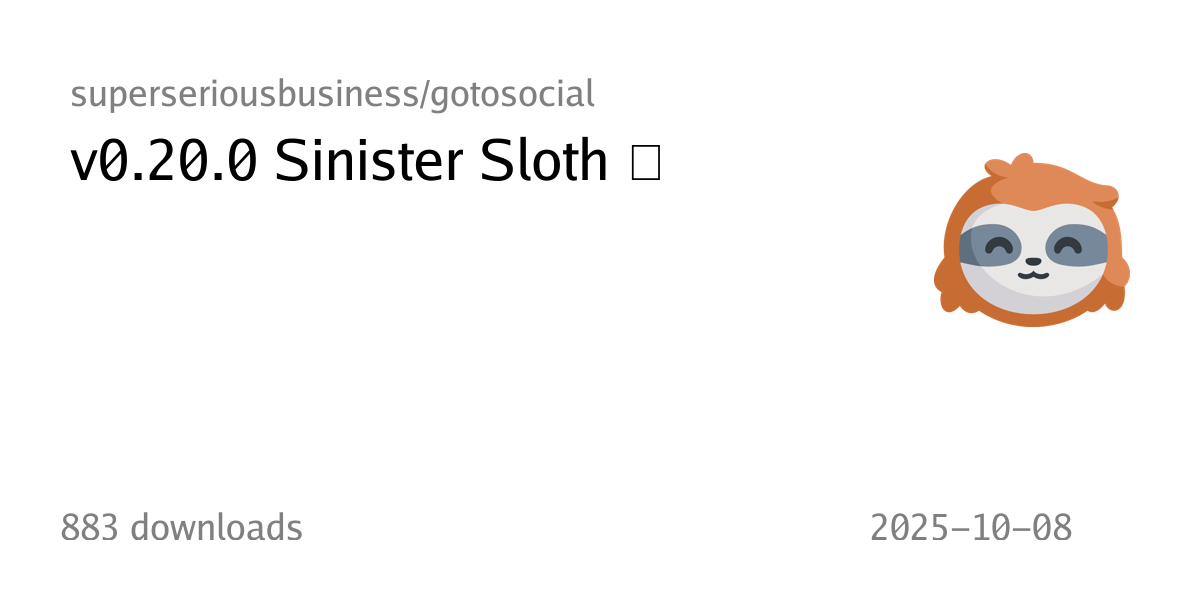After an outage of #Signal (caused by a problem at #AWS) @Mer__edith@mastodon.world argued that a cloud provider is needed to run a service like Signal.
I answered that a cloud provider is needed, because Signal doesn't federate (and thereby build its own so called 'cloud').
I added that I doubt that by using a cloud provider Signal doesn't leak the social graph of their accounts.
I got referred to the #PrivateContactDiscovery by @newhinton@troet.cafe designed to protect the social graph which I simplified to hashing leaving out the use of #sgx part in my post.
I stated that I wouldn't understand how one could be sure that all which is guaranteed by using SGX really is like it is promised.
The only answer by @moehrenfeld@social.karotte.org is that I indeed didn't understand "Private Contact Discovery" completely.
It's frustrating to doubt and being left in the dark about the facts.
Today I learned something new: SGX is not meant to be save against physical attacks - or to phrase it different: SGX is meant to protect data if the OS is completely compromised, but the server is under physical safety and control:
…All three chipmakers exclude physical attacks from threat models for their TEEs, also known as secure enclaves.… (Nvidia, AMD, Intel)
…“These features keep getting broken, but that doesn’t stop vendors from selling them for these use cases—and people keep believing them and spending time using them,”…
…Those making these statements run the gamut from cloud providers to AI engines, blockchain platforms, and even the chipmakers themselves. Here are some examples:…
…The maker of the Signal private messenger assures users that its use of SGX means that “keys associated with this encryption never leave the underlying CPU, so they’re not accessible to the server owners or anyone else with access to server infrastructure.” Signal has long relied on SGX to protect contact-discovery data.…
Big thanks to @kyle@kylerank.in for sharing this post by by @arstechnica@mastodon.social: https://arstechnica.com/security/2025/10/new-physical-attacks-are-quickly-diluting-secure-enclave-defenses-from-nvidia-amd-and-intel/ !
Maybe my naïve assumption that you can only protect data on hardware you physical own and protect has not been so wrong at all.
I'd be happy to read arguments and opinions and corrections to the arstechnica article.
Coming soon to #flohmarkt: FediAuth for any kind of #ActivityPub users. Simply send a DM to a flohmarkt instance you want to login to, and you will be able to create a user and upload small/classified ads.
@me @janvlug It's time to switch to Crimson and make it just "old" rather than "very old" 😉 It was a bumpy road to Crimson, shouldn't take as long to Dawn.
The strength of PureOS is that it can be focused on a single device, so things that affect it become strong blockers. There's no way Crimson would be released without echo cancellation, or Dawn without GLES in GTK, while for Mobian or pmOS these are just some regressions that affect some device while they still move forward as a whole.
Just updated the #yunohost package of #flohmarkt to the latest release 0.12.1. All the new features of 0.12.0 are included.
Thanks to the flohmarkt developers and supporters for their ongoing work and congratulations to the nlnet grant!
🥂 i can happily announce that the #flohmarkt project has been selected for being supported by @nlnet !
@midzer @Profpatsch and myself will program a lot in the next few months and we hope to bring you everything we teasered in my talk at #fediday in berlin :)
PSA to flohmarkt admins: I know that some of you roll out master to systems with users. This is generally a bad idea and will be a much worse idea in the next few months. You have been warned 🙃
habemus official #docker #image s https://codeberg.org/flohmarkt/-/packages/container/flohmarkt/bcf1692a. (currently only nightlies) \o/
On my testing #Librem5 running #Mobian I had obviously installed a workaround to get echo cancellation for calls by using #pulseaudio for audio. I had forgotten about it and after some update or hardware tinkering sound just didn't work anymore.
I found out that I knew not much about sound and while trying to understand how it is supposed to work I wrote some of my findings on the Librem5 community wiki.
I'd be thankful for corrections and additions to be able to move the page soon out of the work in progress section.
Just started a list of compatible devices for #tangara on the forum. There's also an issue open asking for some place to add information about the tangara audio player.
I never owned or used an Apple iPod for listening to music and I really like the Tangara playing as an device independent of my phone.
If you're wondering about the FSF starting to work on Android and are interested in an opinion about the technical options they have about their endeavor, please read Caseys thread about it.
This is the insight I do not have, because I'm no developer.
If you do not follow her already on the fediverse or elsewhere: my impression is that she is bringing up devices with PostmarketOS at an unmatched frequency . This makes her opinion exceptional interesting, because she probably knows very well about which blobs we're talking.
After thinking a bit more about the situation and the idea of cleanroom reversing I wrote down this thought.
Original post deleted, because I accidentally used the wrong pronoun - sorry, I hope I didn't hurt your feelings, @cas@treehouse.systems! Thanks for making me aware, @kate@treehouse.systems!
https://chrichri.ween.de/o/cffc6733c9a74ae2a3ad3ccc8c8a0923
@fsf@hostux.social @fsfe@media.fsfe.org
Every few hours my thoughts start cycling around the idea to free Android.
About reversing blobs in a cleanroom I had the following thought:
I pretty well know the SAMBA project, because the company I work for delivers support for SAMBA and takes part in its development.
In my opinion SAMBA is an example for a very successful attempt of reverse engineering closed source. In the end Microsoft had to give in and started to work together with the SAMBA community in some kind of manner and everywhere you find smb you'll find any device (nas, workstation, whatever) running SAMBA or anything based on the SAMBA code.
This success took part in a very slow moving environment. Microsoft designed SMB and Active Directory for huge networks running in a stable and very slow moving manner. This gave the SAMBA team the time to get market shares for their FLOSS solution. They had the time to make it work to a point that people looking to talk to a Windows Network without having to run Windows and/or pay license fees started using SAMBA (and paying SAMBA developers to enhance and adopt the code).
Compared to the environment the blobs for Android devices live in it becomes clear that this SAMBA success factor - having time - will not apply for the FSFs project to reverse these blobs.
Developers of these reversed blobs will not be payed by any market participant to enhance or alter there blob replacement - I'm not able to think about any good reason. Companies wanting to sell a product for profit will just base their effort on Android or iOS. Why should they have interest to replace any of the working mobile ecosystems?
I'm still wondering why people at FSF opted for this direction instead of helping to build a new ecosystem running at our own speed making us independent of decisions taken elsewhere.
Trying to summarise my thoughts on what it takes to build an alternative mobile OS. There's some very important and imho rarely discussed reasons why using anything that depends on AOSP is fundamentally a bad idea.
It basically boils down to culture and politics. The way Android is built and maintained is so fundamentally anti-free-software and anti-community.
1/8
@me @fsf @fsfe I really appreciate your thoughtful and even-handed analysis of this. The biggest challenge has always been that vendors rely on blob kernels tied to particular SoCs that become obsolete by the time the FOSS community builds a foundation on top of them. The phone refresh cycle makes it hard to support.
The ideal solution would be mainline Linux kernel support for a reference SoC popular w/ vendors. If I had a magic wand (or millions of dollars), that’s where I would aim it.
@guardianproject @me @fsf @fsfe it should indeed be made clear what it means to earn 'ownership' of a device when paying money
@me @fsf @fsfe This is important work, and a key piece of the puzzle for freeing our mobile devices. The other key is making it a right to unlock the bootloader and replace the operating system on devices that we own. Without that, all those users are still stuck on Android even if a perfect alternative exists. We believe this should be the next thing that the #DigitalMarketAct (#DMA) addresses.
Free the last bits of "anything Android"?
My positive thought about this is that #PostmarketOS and #MobileLinux in general will profit from any public knowledge about hardware it could run on.
If I understood correctly the money for doing the work on the #Android blobs is donated by John Gilmore. His Money, his decision where to put it. And there is a positive effect, but there is also a negative one:
Android is based on ideas by #Google. To free it we'd need to fork it and adopt it to different ideals and goals. Android is designed to maximize the profit of Google.
It is not designed with the users well-being and interests as the primary goal.
Just replacing blobs in Android keeps the ecosystem the same, promotes Google and their goals and leaves the control over design decisions for Android in Googles hands.
Once a device is freed by hard work of a few engineers it will be old, it will be uninteresting for people looking at Android and the latest shiny hardware running it.
But still - Mobile Linux will make good use of those devices as free OSes in general do when it comes to hardware left behind by commercial OSes.
The FSF has shared details on the #Librephone project:
Announcement: https://www.fsf.org/news/librephone-project
Website: https://librephone.fsf.org/
FAQ: https://librephone.fsf.org/FAQ.html
Documentation: https://librephone.fsf.org/site/
And you can join an IRC channel at irc.libera.chat:6697, #librephone
“You are not the customer, you are the abandoned carcass. The real customer is the market that trades in your future behaviour.” - Shoshana Zuboff
Zuboff’s The Age of Surveillance Capitalism has been on my list for a long time - finally diving in.
It’s unsettling, brilliant, and painfully relevant.
I wrote a short piece distilling her core message and what it means for digital freedom today.
https://mangotek.eu/posts/surveillance-capitalism/
#SurveillanceCapitalism #BigTech #DigitalFreedom #Privacy #DataPrivacy
https://chrichri.ween.de/o/1d2b0563ff3045ebbe36f8cb1a90aa41
… so far so good. The mechanical part seemed to have gone well and #ModemManager recognizes a #5G connection. No tests, yet.
…let's see where this leads…
Hello everyone!
We've just made the proper release of v0.20.0 of #GoToSocial, aka Sinister Sloth 😈
https://codeberg.org/superseriousbusiness/gotosocial/releases/tag/v0.20.0
It's been a long summer of gently poking and prodding at the sloth's tummy and sides to make xem giggle. Now that autumn is here and the weather is getting crisp, xe's finally ready to lumber out the door and say hello. In a sinister manner, that is (it is almost Halloween after all).
Please read the migration notes carefully for instructions on how to upgrade to this version.
The migrations in this release are quite long (can take several hours, even!), as we had to rethread the entire statuses table to handle the new way we cache status threads. Please back up your database before updating, plan downtime accordingly, hang in there, be patient, and don't be tempted to interrupt the migration process!!
Please also pay particular attention to the metrics changes, as we've significantly changed the way that metrics exposure is configured, so you will likely have to adjust your setup if you use GtS Prometheus metrics. For more information on the new way of doing things, look through this document: https://docs.gotosocial.org/en/latest/advanced/metrics/
Release highlights:
- Big refactor of timeline code to use less memory and be (hopefully!) more responsive and less error prone.
- Support for scheduled statuses!
- Support for the focal point property on the frontend + over federation. You can set focal point on your media, now, and have it work properly!
- Edit notifications. You'll now get notifications when a status you've interacted with has been edited.
- ListenBrainz widget on the web view of your profile, so you can show off the music you've been listening to.
Instructions in the docs: https://docs.gotosocial.org/en/latest/user_guide/settings/#profile-fields - Instance info panel in the settings. Non-admins on the instance can now see which domains are blocked and explicitly allowed, and the reason why.
- Bunch of new themes for profile views: hacker dark, hacker light, programmer socks dark, programmer socks light, and ninety-eight.
- Option to expose emoji endpoints without authentication. Useful for compatibility with some clients. Default value still requires authentication, don't worry.
- Footnotes in markdown!
- Configurable thumbnail dimensions. If you want bigger thumbnails that lose less detail, you can do that now.
- Federation of avatar + header image descriptions is handled now, both in + out of GtS.
- New
hidesToPublicFromUnauthedWebandhidesCcPublicFromUnauthedWebproperties are federated in and out now.
This allows your instance and other instances that support these properties to transmit + respect preferences for the visibility of posts to render on the unauthenticated (public) web view of threads.
Docs for this are here: https://docs.gotosocial.org/en/latest/federation/actors/#hidestopublicfromunauthedweb-and-hidesccpublicfromunauthedweb - Support for avif file format. We forgot to include this earlier, whoops.
- Optional JSON logging format, for easier log ingestion.
- Atom and JSON feed support for RSS (not just xml).
- Reworked metrics format, more + better metrics, and an importable example Grafana dashboard.
Check the docs: https://docs.gotosocial.org/en/latest/advanced/metrics/ - Domain permission subscription retractions are now handled properly.
Full changelog is available at the link.
Thanks for reading, and happy upgrading!