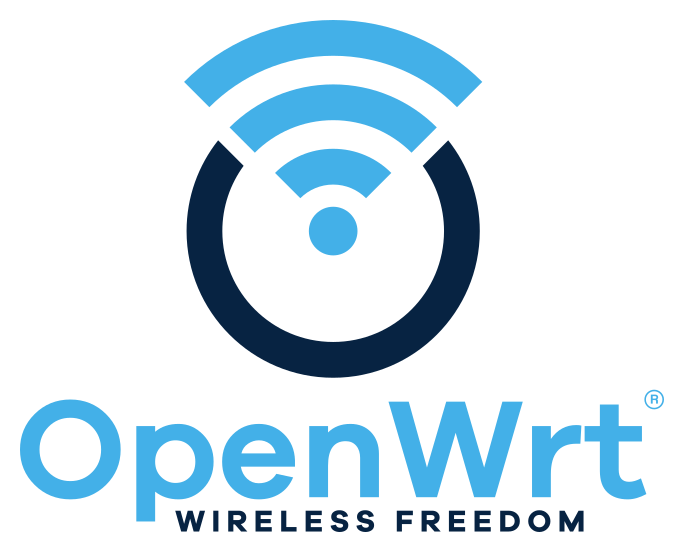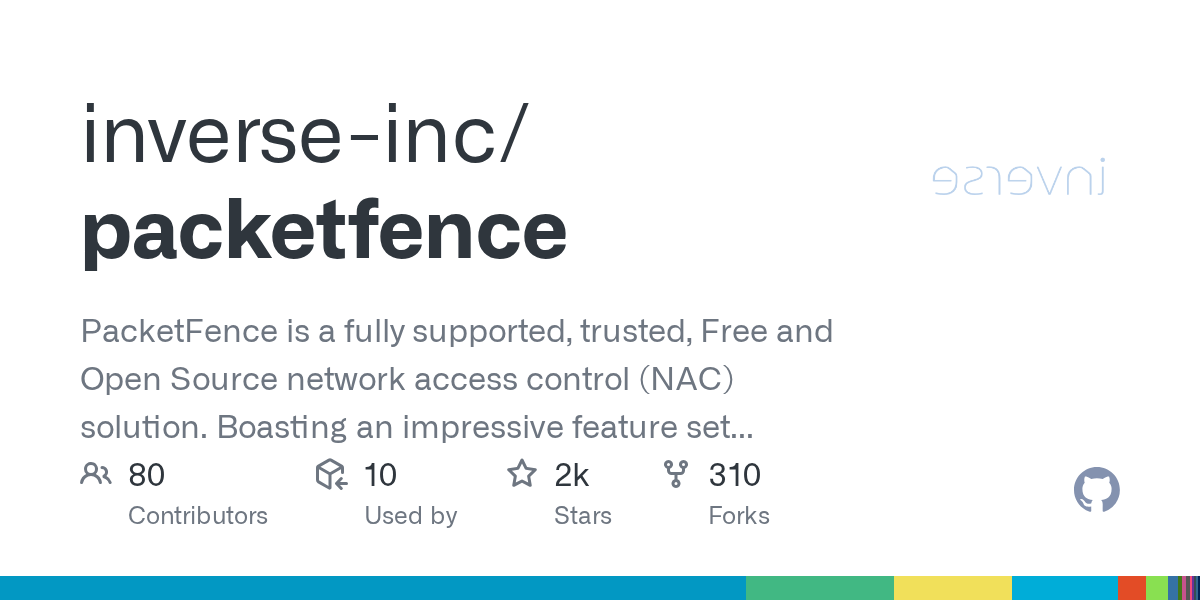It seems I'm stuck on the #OpenWRT side. Don't know how to configure #dpsk (dynamic pre-shared key).
https://forum.openwrt.org/t/dynamic-pre-shared-key-dpsk-via-radius/193298?u=chrichri
Yes!
On an unencrypted registration SSID authorized a client through a portal page.
Then showed the client via dpsk (dynamic pre-shared key) provisioner login data for the encrypted SSID to connect to a network with internet access.
When the client connects to the unencrypted SSID it gets redirected to a portal to enter an email address (and possibly other data). Packetfence sends an email to a pre-configured address (owned by the sponsor) containing a link to approve the request for access.
The client waits on a portal html page for the sponsor to click the link. After the sponsor clicks the link to approve the request the clients web page reloads and shows the name of the encrypted SSID to connect to and a password for the connection.
Next step to accomplish: configure OpenWRT (hostapd) and Packetfence to allow the usage of the PSK to connect to the encrypted SSID.
BTW: Testing this I'm using #deskhop to switch seamlessly between my notebook and my #Librem5 which I use as a test client for the wifi connection to the OpenWRT access point.
To learn more about #wifi and #wlan integration into #packetfence I set up a packetfence server on an #odroid H3.
I'll try to integrate a TP Link RE500 running #OpenWRT. While reading into wifi related stuff I found the README which turned out to be a perfect introduction to the topic.
It didn't deliver on my expectation for documentation about the file hostapd.vlan in OpenWRT, but that might be an include as well. Otherwise its content has been a nice surprise!