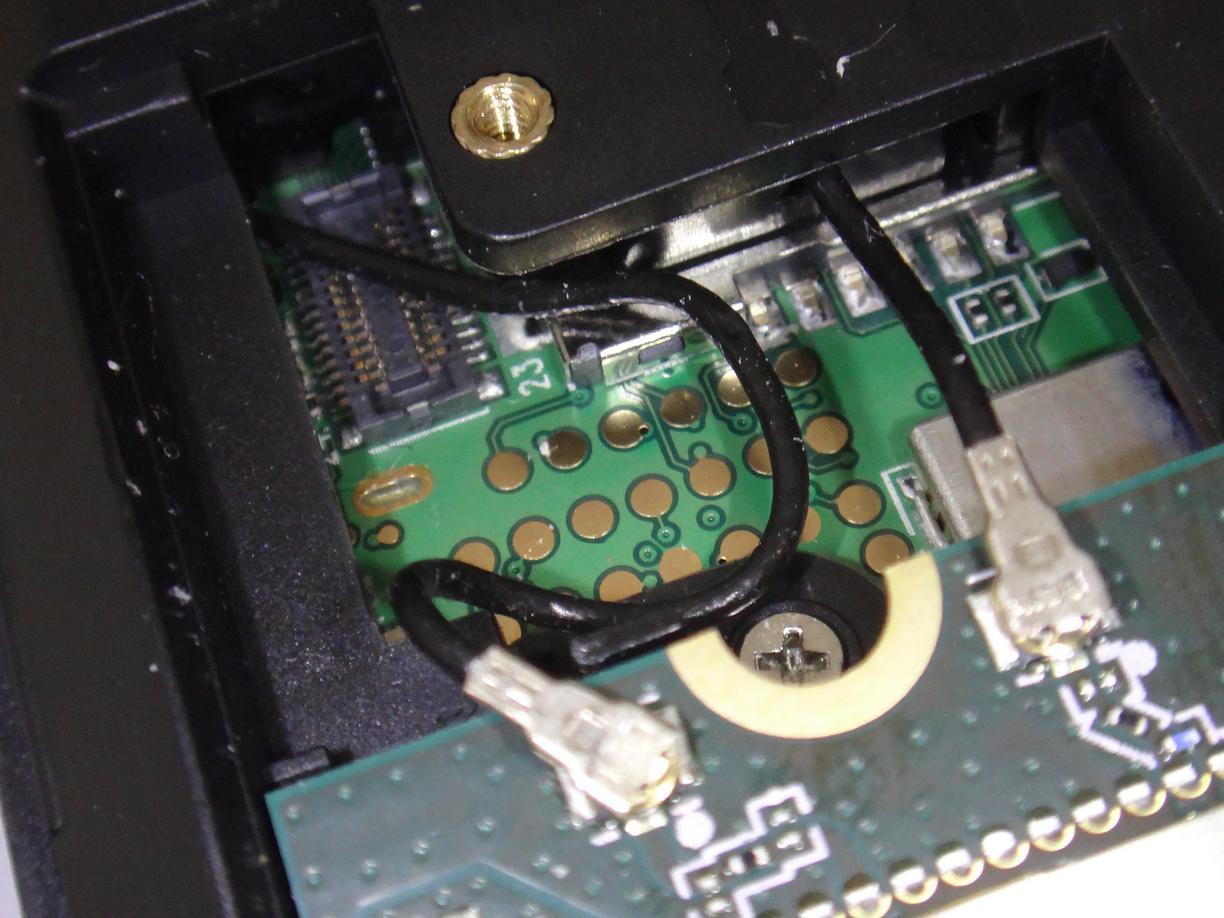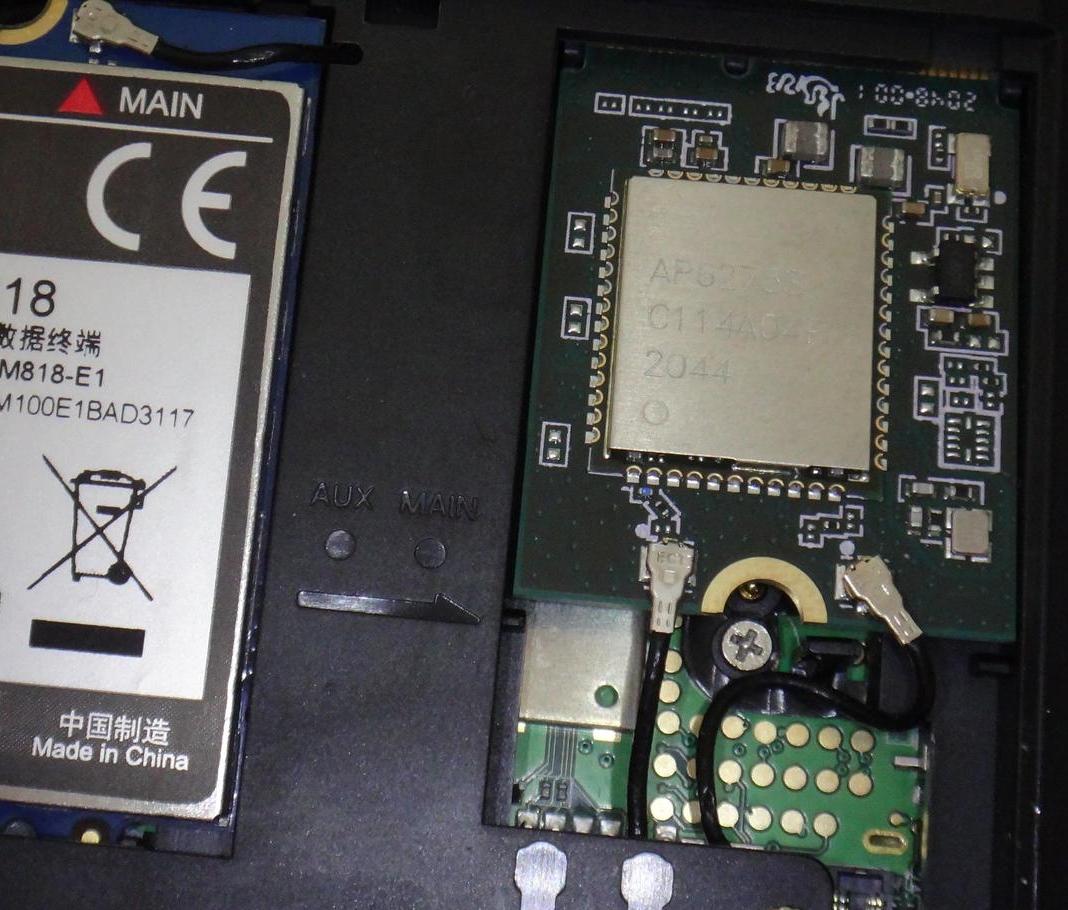New #Librem5 use case:
- Librem5 with a usb bluetooth dongle connected to usb-c
- the #bluetooth usb adapter is exported to my network via #usbip
- on my notebook I attach to the bluetooth adapter on the other end of our home over network
- the virtual bluetooth adapter in my notebook is connected to a windows session running in kvm
- the windows session contains software to view and configure the inverter of our photovoltaic modules
No need to sit on the floor in the room with that device to get a bluetooth connection.
My #Librem5 had been delivered with a Redpine RS9116 M.2 Key E card for #Bluetooth and #Wifi.
I already owned two devices I wanted to use with my Librem5:
- a bluetooth mouse to be used alongside with my nexdock360
- a high quality noise canceling bluetooth headset I use for phone calls and sometimes to listen to music
Both didn't work well: the mouse wouldn't connect (Bluetooth LE only) and the headset connection was unreliable with a lot of stutter.
In newer Librem5s the SparkLAN WNFB-266AXI card is used for Bluetooth/Wifi. I exchanged the card to find out whether this would improve the situation and it did.
Both devices connect now, most of the stutter while listening to music is gone, the headset works for calls (but unusable due to bad quality) and my mouse connects and works fine.
@purism@librem.one wrote a blog post about the new card and made it available on their shop.
P.D. If ever a small golden pin falls out of your Librem5 after you opened it read this forum post.